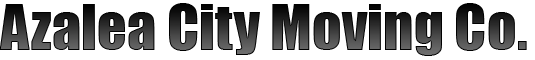The Essential Packing Guide for Gamers
Are you a gamer? More specifically, are you a gamer who is moving for the first time? Take a look at what you need to know about moving video game systems, computers and electronic devices, gaming furniture, and more.
How Should You Pack a Gaming System for a Move?
Your primary concern is to avoid mid-move damage. This means you need to carefully pack and transport your gaming devices. Ideally you would or could move your gaming gear yourself. But it isn't always practical to put everything into your own car and transport it from point A to point B—especially if you are moving a long distance, moving over several days, have more gaming gear than you could reasonably or safely fit into your vehicle, or don't have your own vehicle.
To pack gaming systems for a move:
- Use the original packaging. Do you still have the original box and foam inserts? If possible, use the original packaging to get the best fit.
- Choose packing materials wisely. If you don't have the original packaging, choose packing materials that provide plenty of cushion. Bubble wrap is a top option, while packing paper or newsprint may not offer enough protection.
- Keep the cords with the devices. Reduce the risks of losing cords mid-move or mixing up cables by keeping them with their gaming systems. Carefully remove and fold the cords. Place them in labeled baggies or in the box with the system.
- Skip the towels. Towels are soft, fluffy, and make a great no-cost packing material for some items. But the lint from the towels could get into delicate devices and cause problems with your gaming system.
- Keep the controllers with the systems. Don't mix up or lose controllers during your move. Keep these items in the box with the system itself or place them into baggies that you tape to the outside of the packaging.
- Secure boxes tightly. Don't let the system move from side to side or top to bottom of a box. If you aren't using the original packaging, add extra bubble wrap to secure the system tightly in the moving box.
Label the box with the system's name and the words "fragile" or "breakable." This label alerts movers to the added issues involved in moving a gaming system. They will need to take special care when carrying the system and packing the moving truck.
How Should You Pack Computers and Other Devices?
Desktops, laptops, tablets, and other electronic devices require the same safe packing and handling that your gaming system does. Follow the same steps to pack these items for the move. If you have peripheral items (such as a mouse or speakers), color code the boxes or place individual boxes into one bin. This can help you to keep everything together during the move.
How Should You Pack Gaming Furniture for Your Move?
Your gaming chair is heavy, awkwardly-shaped, and not easy to move. Even though the mover will do all of the lifting, carrying, and transporting, you will need to prepare your chair for the trip.
If the chair has legs, arms, or other parts that are detachable, disassemble it into smaller parts following the manufacturer's directions. Place the parts into plastic bins or bags and label the outside. Use a color-coding or other similar system to keep everything together.
If the chair is one piece or doesn't have detachable features, wrap it with a protective covering for the move. This reduces the risks of damage or staining during the moving process. Use a soft moving quilt instead of plastic sheeting. While plastic will keep dust away, it could trap moisture. Excessive moisture could result in mold growth or damage to leather gaming furniture.
Do you need help with your next move? Contact
Azalea City Moving Co. for more information.